The article below from CNN explains the risk to your personal and financial information if your cellphone is lost or stolen. Depending on your phone, it is not too difficult to protect yourself. First, install remote wipe software (it allows you to wipe all data from your phone even if you’re not in possession of it). Second, keep your data backed up, otherwise you will be hesitant to wipe your phone’s data until you’re 100% sure you’re not getting it back. Backing up to your microSD or SIM card is not enough, a thief can restore your data from the memory card; to be effective, the remote data wipe has to wipe your data card also.
Here is some information of the software you need depending on your phone:
Android: In the event of a phone wipe, the apps should reinstall from the market. I suggest using appbrain.com to have a handy list of your apps. All email and contact information will sync back on your phone OTA (Over the Air) when you sign back into your phone. However, unless you do a real backup, your settings will be lost. To do a thorough backup, you have to root the phone. Then get Titanium backup, which backs your phone up to your microSD card. If you buy Titanium, it allows you to back your phone up to your Dropbox (see Wednesday’s ToTD) account. In addition, once your phone is rooted, you can install ROM Manager and do complete backup images of your phone that you can/should save to your PC, and restore your entire phone in minutes looking exactly as it did when you backed it up. There are many apps in the Market that will do a remote lock and wipe, for example: Lookout, Norton and Webroot.
iOS (iPhone, iPad, iPodTouch): Backup with iTunes software. The MobileMe service will allow you to find your device (using the built-in GPS) and to remote wipe the data if you wish. It costs $99/year to use its other features, but Find My Phone is free for iOS 4.2+. See Inside iPhone's Remote Wipe feature
Blackberry: How To: Backup And Restore Your BlackBerry. Blackberry Protect will both backup your data wirelessly and wipe it if needed. Read about Blackberry Protect here.
Windows Mobile: The upcoming update to Windows Mobile will allow Zune to backup and restore the phone. See article here. Read this guide for remote wipe: How to remote wipe Windows Phone 7.
Your most dangerous possession? Your smartphone

By
Blake Ellis, staff reporterJanuary 11, 2011: 10:44 AM ET
NEW YORK (CNNMoney) -- Forget what's in your wallet -- beware your smartphone. It's becoming one of your most dangerous possessions.
If your phone was stolen a few years ago, the thief could make prank calls and read your text messages. Today, that person can destroy your social life -- you said what on Facebook?! -- and wreak havoc on your finances.
Now that smartphones double as wallets and bank accounts -- allowing users to manage their finances, transfer money, make payments, deposit checks and swipe their phones as credit cards -- they are very lucrative scores for thieves. And with 30% of phone subscribers owning iPhones, BlackBerrys and Droids, there are a lot of people at risk.
"It's crazy the amount of information on that phone -- it's like carrying a mini-computer around with you, except that more people know the settings on their computer than they do on their phones at this point," said Nikki Junker, social media coordinator and victim advisor at Identity Theft Resource Center. "People are incredibly at risk as technology improves."
And mobile banking use is expected to soar by nearly 55% next year, according to recent data compiled by TowerGroup, a research firm for the financial services industry.
They found that while 17.8 million consumers used mobile banking last year, 27.4 million are expected to use it this year, and 53.1 million consumers are forecast to adopt it by 2013.
"We're now past the early adopters and starting to hit the early maturity phase," said George Peabody, director of emerging technologies at Mercator Advisory Group. "So much of our screen time is shifting from PCs to smartphones, and the banks want to be there and know they have to be there."
Google to power your mobile wallet?
In addition, the volume of mobile payments -- buying boots via Zappos iPhone app, for example, or paying bills -- is expected to climb to $214 billion by 2015, up from $16 billion in 2010, according to Aite Group, another financial services research firm.
And pay-by-phone is only going to get easier as our devices come embedded with Near Field Communication (NFC) devices that allow you to pay for your morning latte by waving your phone at the cash register.
Companies like Blaze Mobile and Bling Nation already let you pay major retailers by swiping your smartphone thanks to a sticker adhered to the outside of your phone. Meanwhile, an app created by mFoundry brings up an image of your Starbuck prepaid card barcode and lets you scan it in lieu of a credit card.
"A lot of players are now pushing to drive the contactless technology," said Gwenn Bezard, research director at Aite Group specializing in banking and payments. "While you're not going to wake up tomorrow and everyone is going to be using mobile payments, it's going to grow over the next years -- and from a very low base."
0:00 /1:13Microsoft's latest smartphone move
Watch your phone! Security attacks on smartphones climbed to an all-time high in 2010, according to AdaptiveMobile, an international mobile security firm. Specifically, attacks on Google's Android smartphones quadrupled, and smartphones running Java-based applications jumped 45%.
"Bad guys are following where the people are going -- and people are going to smartphones," said Peabody. "As smartphone prices continue to decline and even more people get them, that's definitely the new place for bad guys to go."
While storing a password and keeping your phone locked is a good start, it's not going to protect you from professional fraudsters.
"Don't think that having an initial password set on your phone can stop people from getting in there," said Junker. "It's a very low level of protection -- you can even find 30-second videos on how to crack smartphone passwords on YouTube."
Web: More dangerous than ever
If you use mobile banking or make online payments frequently, you should invest in anti-virus protection and check with your bank about any security or identity theft protection features that you can enable.
Most smartphones also offer remote wipe-out services -- like MobileMe for the iPhone -- that automatically erase the information on your phone if you claim it as lost or stolen.
If you bank with your phone by accessing its website rather than opening an app, be extra careful when typing in the address. Some identity thefts create domains with the same address as major banks with two letters switched in hopes a consumer will accidentally land on the site and enter their username and password, said Junker.
And make sure you immediately log out of any bank apps or sites where your financial information is stored as soon as you're finished. While your identity is still at risk if your phone is stolen, this will buy you time to wipe out your information as soon as you realize it's gone. 
Your smartphone could be your most dangerous possession - Jan. 11, 2011
 Tuesday, June 21, 2011 at 08:33AM
Tuesday, June 21, 2011 at 08:33AM 


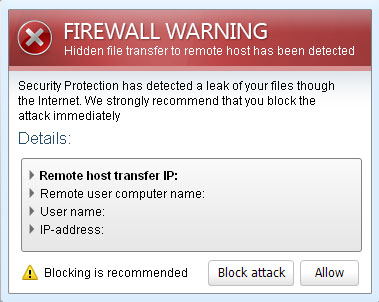
 Miguel M. de la O | Comments Off |
Miguel M. de la O | Comments Off |  Security
Security  By
By 
