How to Remove "Security Protection"
 Tuesday, June 21, 2011 at 08:33AM
Tuesday, June 21, 2011 at 08:33AM How to Remove "Security Protection" (Uninstall Guide)
Security Protection is a fake antivirus program that pretends to scan your computer for security problems. This malware, often called scareware, fabricates a list of security threats it has found on your machine. It also generates false or misleading security alerts to make you think that your computer is infected with malicious software. To remove the non-existent infections and protect your self from malware, you will be prompted to buy the "full-version" of Security Protection designed to protect. That's one of the most common ways for cybercriminals to steal money from people. It's very important to remember that by purchasing such rogue security software you are submitting your credit card details and personal information to cyber-crooks. As a result, you may become a victim of credit card scam or even identity theft. So, if you thought that Security Protection was a legitimate software and have already purchased it, please contact your credit card company and dispute the charges. To remove Security Protection from your computer, please follow the removal instructions below. 
Security Protection is distributed though the use of fake online scanners; that's probably the most popular malware distribution mechanism. For example, if you search for something on Google and then click on a search result or image you are taken to a webpage which serves up a fake online scanner. It claims to detect a large number of nonexistent threats and urges you to install malware removal tool or anti-virus software. Once downloaded to your computer, Security Protection runs a fake system scan. It displays fake security alerts, pop-up windows and notifications like very one or two minutes saying that your computer is infected.
Fake Security Protection alerts: 

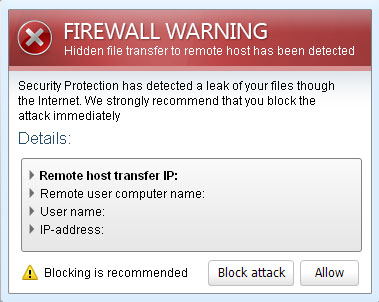
For detailed instructions on how to remove this malware, go to: http://deletemalware.blogspot.com/2011/06/how-to-remove-security-protection.html
 Miguel M. de la O | Comments Off |
Miguel M. de la O | Comments Off |  Security
Security