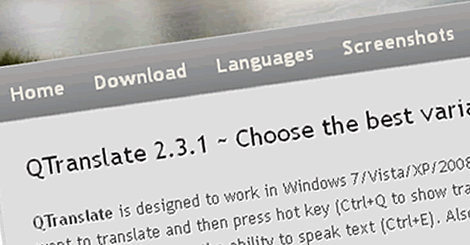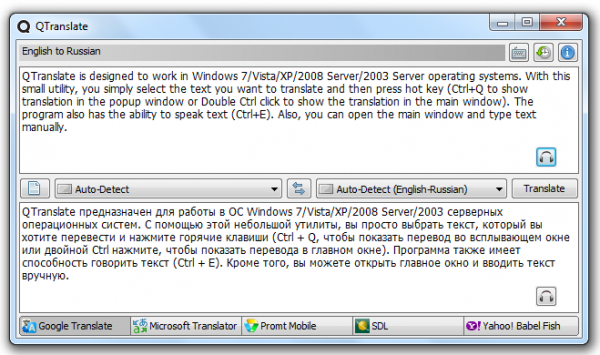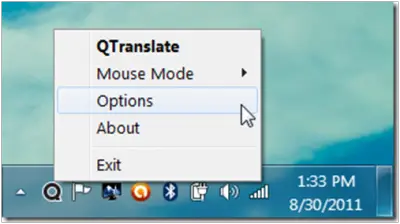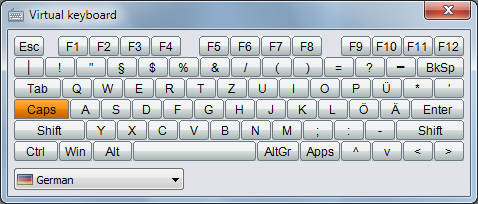QTranslate - Free Translator Utility for Windows
 Friday, September 30, 2011 at 08:43AM
Friday, September 30, 2011 at 08:43AM QTranslate: A free Translator Utility for Windows 7
QTranslate is a free Windows utility that translates texts using online translation services. Once the text is entered in a text-box, it automatically detects the language and displays the desired output in the second text-box.
Input is translated using the most popular online language translation service – The Google Translate (default). However, one is free to choose any other online sources provided below;
- Yahoo! Babel Fish
- Microsoft Translator
- Promt Mobile
- SDL
Translations can be performed from within applications, such as browsers, PDF readers, word processors, etc. The program also includes a built-in spell checking utility that tracks spelling of the provided inputs and translated texts.
The text entered is invariably translated in English, by default, but one has the option to select any preferred language from the drop-down menu for translation.
Translation services can be toggled by clicking on any of the web service names from the bottom of the interface.
QTranslate has two modes of translation by mouse selection,
- Show icon- A program icon appears near the cursor whenever a text is highlighted or selected. Clicking on the icon opens up a window that displays translation of the selected text.
- Show translation- Instantly displays the translated text of the selected text in a pop-up window. The headset icon on the right bottom of both text-boxes is readily accessible that can make the tool speak the text.
The program also provides a virtual keyboard that has the capability to scan and view history page. To access the keyboard, click the keyboard icon residing at top right corner of the main interface and select desired language from the drop down menu.
Main features of QTranslate in a nutshell:
- Translates text in any application that supports text selection (Acrobat Reader, Google Chrome, Microsoft Word, Microsoft Outlook, Skype, etc.)
- Text to speech synthesis and spell checking
- Word suggestion/auto-complete (Ctrl+Space)
- History of translations (Ctrl+H)
- Virtual keyboard
Other settings for QTranslate can be configured from the system tray menu (Options). 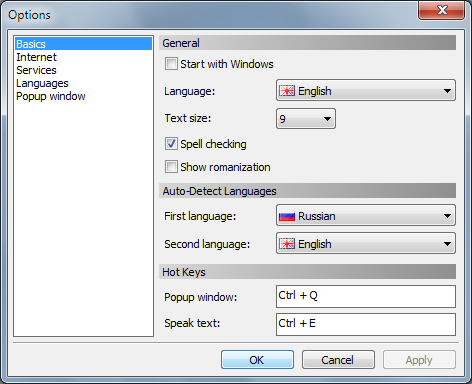
Download QTranslate from here.
QTranslate is compatible with Windows 7 too.
QTranslate: A free Translator Utility for Windows OS | The Windows Club
 Miguel M. de la O | Comments Off |
Miguel M. de la O | Comments Off |