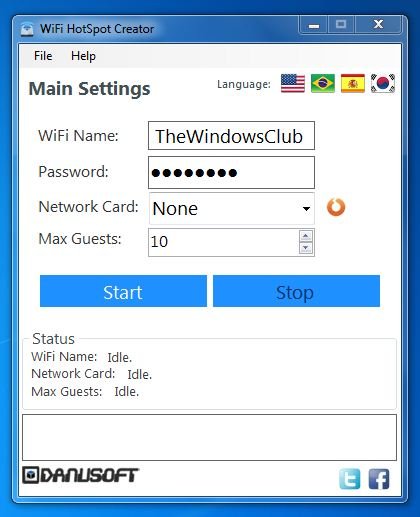Wi-Fi for Every Room in the Home
 Saturday, March 16, 2013 at 09:56AM
Saturday, March 16, 2013 at 09:56AM Wi-Fi for Every Room in the Home

The Securifi Almond looks almost like an obese Windows Phone.
Wi-Fi is awesome. But when the Wi-Fi signal is weak, it’s almost worse than having no signal at all. You see signal-strength bars, but you can’t connect. Or videos play, but with a lot of pauses. Or your e-mail program tries to download messages, but just hangs there.
I’ve always wondered about Wi-Fi range extenders — little $60 to $80 routerlike boxes that are supposed to grab a weak Wi-Fi signal and amplify it. Recently, I had the perfect chance to put one to the test.
My fiancée’s San Francisco apartment is a chain of rooms off a single hallway. Living room in front, then bedroom, then dining room, then kitchen. Her Wi-Fi base station sits in the living room at the front of the house. That’s where the cable company’s jack enters the apartment.

The Times’s technology columnist, David Pogue, keeps you on top of the industry in his free, weekly e-mail newsletter.
Sign up | See Sample
Trouble is, in this old, stately building, the walls are thick and strong. By the time the Wi-Fi signal reached her bedroom, it was too flaky to use. Now and then, she could pull up Web sites or check e-mail, but video and music were out of the question. The dining room and kitchen had no Wi-Fi signal at all. That was a disappointment for a skilled chef who likes to listen to Spotify or Pandora as she cooks.
One possibility, of course, was to see about having a second router installed. But that would mean having the cable company install another jack. It seemed as if it would be faster, less expensive and less disruptive to get a Wi-Fi range extender — if those things really worked.
On Amazon, the highest-rated extender at the time I shopped in December was the Securifi Almond. It was billed as the first touch-screen router and range extender, and had strong customer reviews.
It looks great. Some of the range extenders seem to have been designed to be as ugly as possible — they look like, well, networking equipment — but this one looks almost like an obese Windows Phone, thanks to the colorful tiles on its touch screen. It’s very small (4.5 by 4.75 by 1.5 inches).
The touch-screen breakthrough is that you don’t need to connect the Almond to a computer — or to anything but a power outlet — to set it up. We placed it in the hallway outside the bedroom door; it sits nicely and nearly invisibly on the molding above the doorway. On the screen, I tapped the name of the existing Wi-Fi network, entered its password, waited about a minute, and that was it. Suddenly there was a new Wi-Fi network in the back half of the apartment, with the suffix “Almond” on the original network’s name.
This hot spot seems just as fast and capable as the real one, in the living room. My fiancée can now stream music or video, download files, do real work, everywhere in the apartment.
On her laptop, she has to switch manually to the Almond network when she moves into those rooms; my laptop usually hops onto it automatically when it wakes up.
The fine print: The Almond is also a regular router; that is, you can plug your cable modem into it to create a Wi-Fi hot spot. We didn’t use it in that configuration. If you do, note that its Ethernet jacks are not gigabit speed.
You should also know that rival range extenders are dual-band (they offer both 2.4 and 5 gigahertz bands, if you know what that means), whereas the Almond is 2.4 only. Rival extenders can cost less and offer more networking features.
But they’re also uglier and far more complicated to set up. The Almond does beautifully as a simple, effortless, attractive way for non-nerds to extend their hot spots into un-blanketed corners of the house.
http://pogue.blogs.nytimes.com/2013/03/07/wi-fi-for-every-room-in-the-apartment/?pagewanted=all
 Miguel M. de la O | Comments Off |
Miguel M. de la O | Comments Off |  Networking,
Networking,  Wireless
Wireless