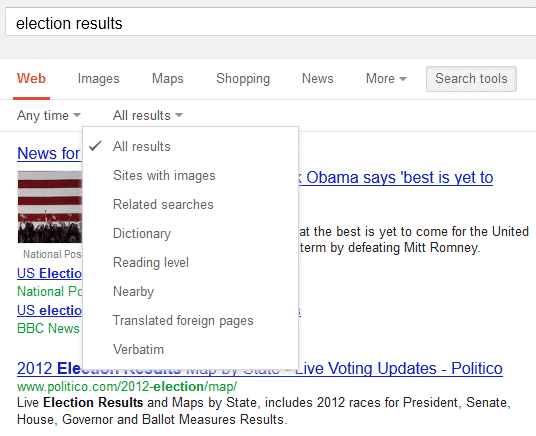Shoumesh
Now a days the phones are coming equipped with 4G LTE but still in most of the people have not got 3G. There are two main reasons behind that Costly 3G handsets and Costly 3g data plans. But in these two reasons also the costly handset reason is not an issue as most of us now a days have handsets which support 3G and also they are very cheap and come of all segments of users. Since its 3G and speed is fast hence people tend to browse more and hence it gets used up more and suddenly our usage that was 400 MB on 2G jumps to 1GB on 3G.
But most of us now a days have laptops which are equipped with 3G sticks through which we use internet on them. Now some of us may think that we use our laptop for almost the whole day then why can’t we use its internet on our phone. And today I have got the answer to that yes you can use its internet on your phone using Connectify Pro, the software is paid but its really worth the money however you can also use the free version with some limitations.
Access Internet On Phone Using Laptop WiFi Internet
This software will use the internet running on your laptop and then create a Wifi hotspot using the Wifi of your laptop. Now you can connect your phone to this wifi hotspot of your laptop and start browsing the internet on your phone using the internet of your laptop. Also the Wifi hotspot created by this tool is really secure to avoid its misuse so that only the person who knows the password to it can connect to it.

After you will download and install the software there will an icon created for the software in the system tray. You can access the software from this icon. Once you will click on this icon the above screen will open. As you can see that the application has four tabs Settings, Clients, Services and History.

In the settings you will get all the options to create the hotspot. First you can name you hotspot connection in the Hostspot Name text box. You should also choose the password of your choice and enter it in the Password text box. Then in the internet dropdown you will get various options and you can select the option that is suitable to you. Below that in the Security Mode select the Ad-Hoc, WEP in order to enforce password on your Hotspot.

In the Clients tab you can see all the devices that are currently connected to your hotspot and are using your internet. Using this you can keep a tab incase someone tries to use your hotspot.

This software can also be used to connect two computers or laptops and when they are connected you can share the files using this feature in File Sharing simply by drag and drop.

In the last tab i.e. you can check what all devices connected to your hotspot in case you are not able to keep a tab during work so that you can know if some used your hotspot without your knowledge.
Conclusion
This is a very simple software, but can be very useful for many users. If you have a related software to share or something else about any other thing or in case the above procedure does not work for you then please let us know through our comments section at the end of the page, also let us know if this software is helpful for you.
Read more: http://www.technixupdate.com/access-internet-on-phone-with-laptop-internet-connection/#ixzz2BBwKttWi
Windows Computer As WiFi Router To Access Internet On Phone and Other Devices
 Wednesday, November 14, 2012 at 03:30PM
Wednesday, November 14, 2012 at 03:30PM ![Podtrans - banish iTunes and manage your music the easy way [Freeware] Podtrans banish iTunes and manage your music the easy way [Freeware]](http://www.redferret.net/wp-content/uploads/2012/10/podtrans.jpg)
 Miguel M. de la O | Comments Off |
Miguel M. de la O | Comments Off |  Cellphones,
Cellphones,  Music
Music ![Podtrans - banish iTunes and manage your music the easy way [Freeware] Podtrans banish iTunes and manage your music the easy way [Freeware]](http://www.redferret.net/wp-content/uploads/2012/10/podtrans2-small.jpg)